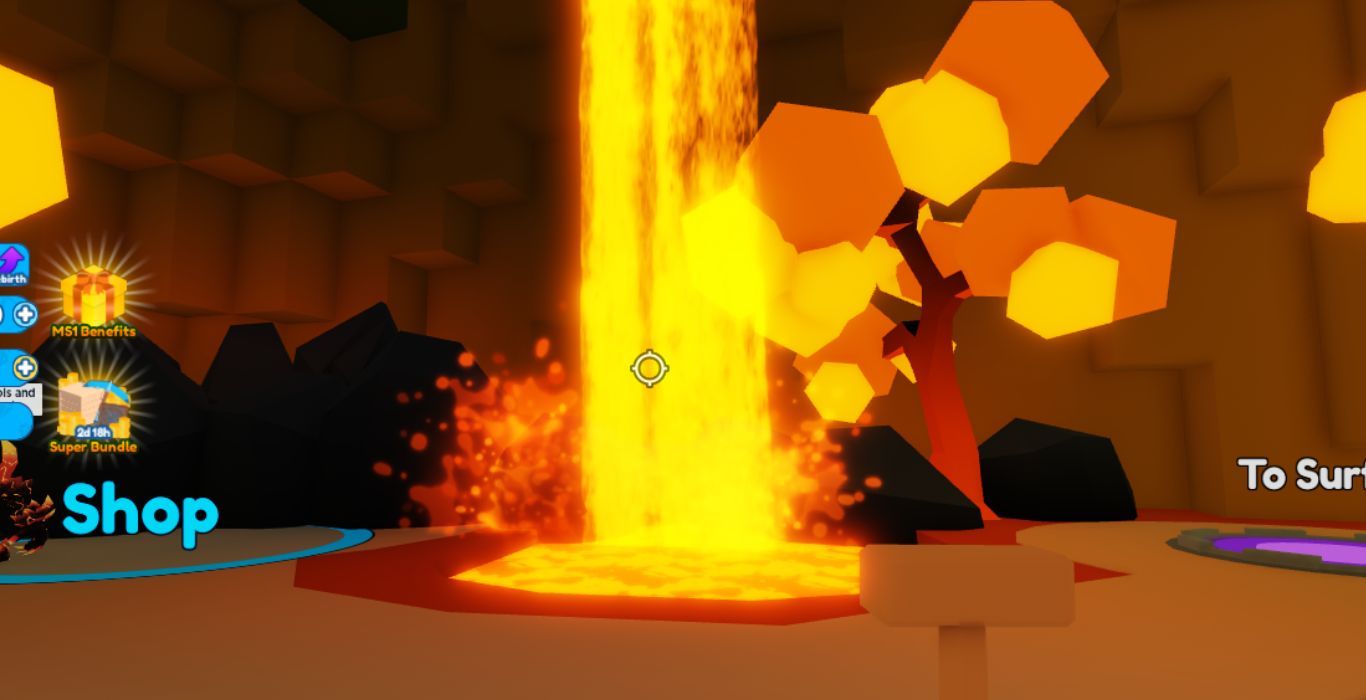Rumble Studios' Mining Simulator 2 on Roblox can be both extremely chill and overly grindy at the same time. The game features a huge variety of mining equipment, levels, and even pets! You can equip up to three pets at a time to have some beautiful little creatures to look at while you're smashing those rocks.
But hey, you know what's better than having normal pets? Having shiny pets! This is an upgraded version of pets in the game that you can acquire, and this is where the Forge comes in. Even though you can unlock the Forge early on in the game with a little trick, it is a late-game feature and if you're just starting out, it'll be a while until you get to use it.
How To Unlock The Forge
There are quite a few steps involved in unlocking the Forge in Mining Simulator 2. As soon as you load into the game, even if it's your first time, you can see the icon for The Forge on the right side of the leaderboards right before the mining area.
When you head over to it, it will show you that the forge is locked, and you need to get to an area called the Molten Core to unlock it. When you start mining, you will have to go through Hidden Treasure, Frozen Depths, and Gloomy Basin to finally reach the Molten Core section which is just above The Underground.
All of these are unlocked once you reach the required depth, and each of these areas has a place to sell your ores and to teleport back to the surface. Molten Core is unlocked once you reach the depth of 1,128 meters. Once you've reached this area, you will be able to access The Forge.
There is a little trick that can help you unlock Forge faster even though it won't be of any use to you. When you load into a server, sometimes people dig straight down to the regions you don't have access to. You can follow this path and unlock the feature as well.
How To Use The Forge
Once you've unlocked The Forge, this is the screen you'll see when you stand inside the circle. On the left side, all of your pets will be displayed and at the bottom, all of the Fire Shards in your possession. To use this feature, you will require some Fire Shards and pets - like, a lot of them.
Fire Shards are also found in Molten Core, along with Deep Stone. These can be sold for a whopping 17,000 coins, while the Deep Stone gives you the usual one coin for each. Collect a few of these Fire Shards for the Forge and make sure you don't sell them.
Once you have some Fire Shards, head over to the Forge circle and select the pet you want to upgrade. You will be required to select a lot of copies of the same pet to be able to upgrade them. Once you've done this, click on 'Make Shiny.' This will give you the Shiny version of your pet that you can then equip like other pets.
As mentioned above, even if you unlock the Forge early game, you will need a higher level of equipment to actually be able to mine the Fire Shards - and you will also need higher bag capacity because you will be holding a lot of Deep Stones as well.